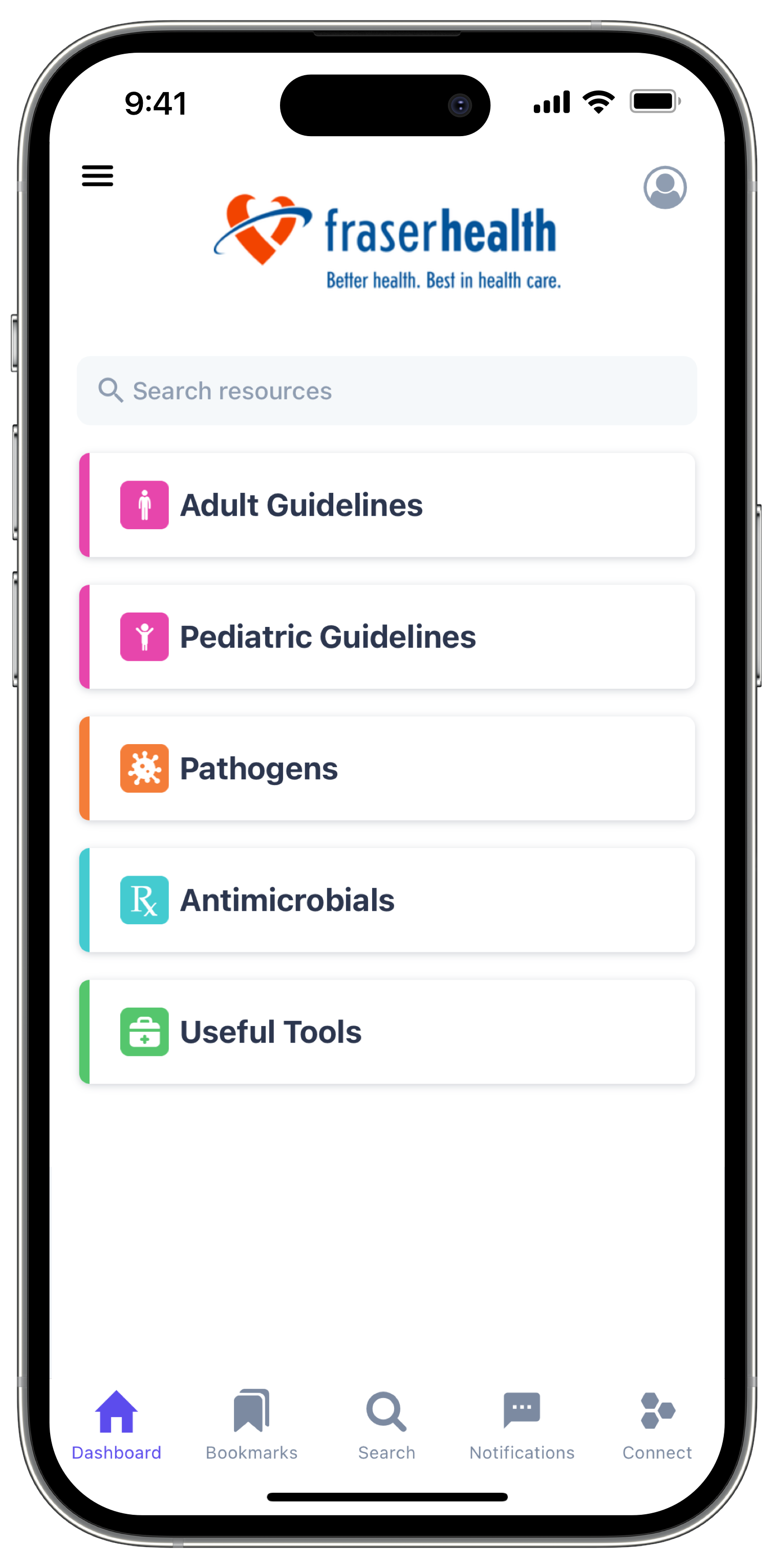
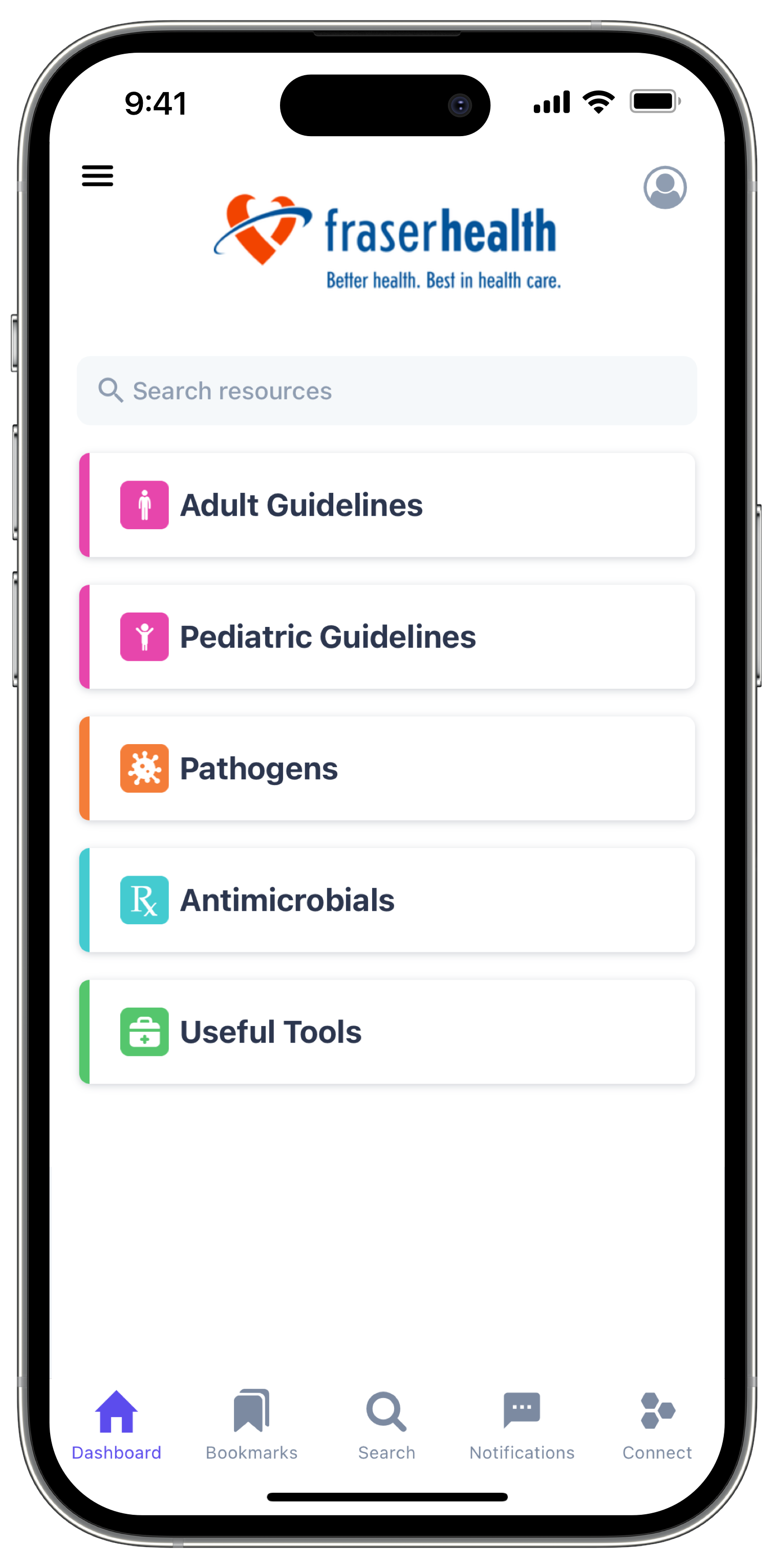
1. Tap the above "Mobile" button on your phone to install.
2. Click "Select Location" and then choose "Fraser Health"
Note: For desktop access, you should use a modern web-browser such as Microsoft Edge, Safari, Google Chrome or Firefox.
1. Tap the above "Mobile" button on your phone to install the 'Firstline - Clinical Decisions' app.
2. Select "Select Location" and then choose "Fraser Health - Antimicrobial Stewardship"
1. Open Firstline app and tap on the menu icon at the top of the screen.
2. Select "Change Location" at the top of the screen.
3. Select "Fraser Health - Pain and Opioid Stewardship" from the list of locations.
To switch between the Antimicrobial Stewardship and the Pain and Opioid Stewardship versions for Fraser Health, tap on the menu icon at the top of the Firstline homescreen.
Note: For desktop access, you should use a modern web-browser such as Microsoft Edge, Safari, Google Chrome or Firefox.